E84 Emulator

The GCI E84 Emulator is the world's leading tester for development, implementation and qualification of products that must comply with the SEMI® E84™ Standard. It provides an industry-standard automated test plan utilized by every 300mm FAB and equipment manufacturer worldwide. The GCI E84 Emulator is the only solution that guarantees 300mm factory automation interoperability.
The E84 Emulator provides automated procedures for testing the parallel input/output (PI/O) control signals of active and passive entities. SEMI® E84™ defines the control signals used during transfers between automated material handling systems (AMHS) and production equipment in wafer fabrication facilities.
The E84 Emulator connects to a Microsoft® Windows-based laptop or desktop computer via a standard parallel printer port or USB connection (must be defined when ordering - parallel port model P/N INT08001; USB model P/N INT08001-USB). The E84 Emulator Application is compatible with Windows NT4, 2000, XP and Vista (USB model only - parallel port models are not compatible with Windows Vista).
A graphical user interface (GUI) is provided that supports automated and manual test modes for active and passive emulation. In the automated test mode, data is entered for the operators name, test date, and equipment information.
The Active mode test suite verifies the behavior of the process equipment's E84 interface. There are 20 active mode tests that can be individually enabled or disabled by the operator. A similar passive mode test suite is available for testing delivery systems.
Active mode static tests are provided that request the operator to verify that a labeled DB-25 plug exists for each loadport, and that error recovery documentation is avaible. A figure of the labeling and location of required DB-25 connector may be optionally displayed.
Active mode functional tests are provided to verify single handoff load and unload cycles. Several tests verify that the equipment properly handles Handoff Available issues. Five tests are provided that force each of the five standard TP timeout errors. Four tests verify the behavior of the passive equipment's port sensors. Other tests verify emergency stop handling, and the required E84 +24V supply voltage. Timing diagrams of the control signals for various tests may be optionally displayed.
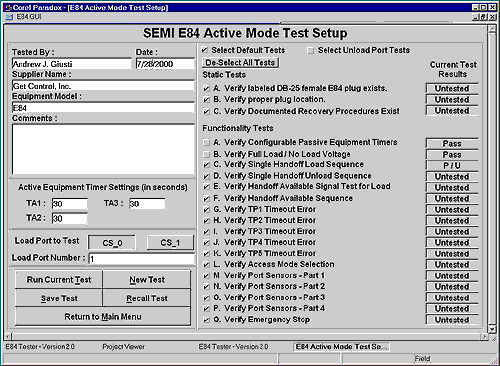
In automated test mode, tests plans and results may be optionally saved. Saved files include an ASCII text file formatted for printing. This text file contains all of the equipment information entered by the operator, along with information about each test provided by the E84 Emulator Application. Test details include test title, results, failure messages, and any comments entered by the user during testing. Saved test plans may also be recalled to resume testing.
Manual test mode provides a menu that allows the user to toggle the state of the parallel output signals while continuously displaying the state of the parallel input signals.


