E84 Monitoring System
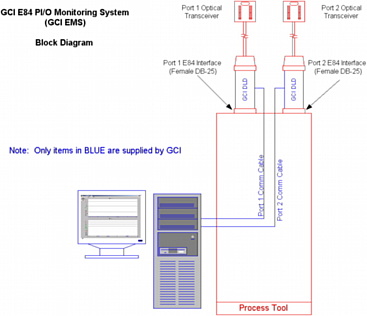
GCI's E84 PI/O Monitoring System (EMS) provides real-time monitoring and storage of E84 PI/O signal transitions for two to four 300mm load ports simultaneously.
Material handoffs throughout the FAB take place under the control of an E84 handshake. One of the most time intensive and costly troubleshooting tasks in the FAB is determining the cause and correction of a material handoff failure. Detailed analysis of E84 control signals is instrumental in determining the root cause of handoff failures.
The GCI EMS continuously displays and records E84 signal status for two to four load ports, depending on configuration. It organizes recorded data in daily log files providing easy access to specific handoff recordings. Powerful search routines allow the operator to list all failed handoffs for a given load port over a specified time window.
Features
- Real-time display of E84 signal transitions for two to four load ports
- Records E84 signal transitions to daily log files
- Powerful Search Logs feature to locate timing details for specific E84 handoff sequences
- Detailed timing analysis of individual E84 handoff sequences with Zone Summary
- Playback Analysis mode for daily log files
- Error Analysis mode to located failed handoff sequences within daily log files
- Measure Elapsed Time analysis tool
- Zoom Display analysis tool
- Export graphical display in Windows bitmap format
- Export recorded data in tabular text format
- E84 events are logged into battery backed RAM on the DLD's when communications with the PC are interrupted
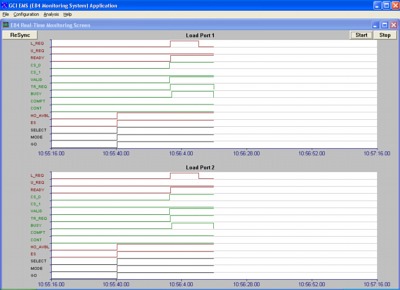
Watch E84 signal transitions in real-time. Default EMS screen shows live display of all E84 signal levels for two to four load ports. Option to automatically pause the real-time display when the load port becomes unavailable for handoff (HO_AVBL signal turns OFF).
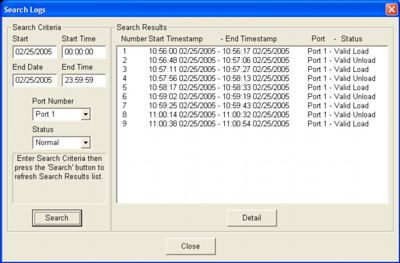
Search for specific E84 handoff attempts using the Search Logs feature. Select a date and time range, the desired load port, and the type of handoff (successful or failed) and a list of matching E84 handoff attempts is displayed. Select the desired E84 handoff attempt, and press the Detail option button to display the Detailed E84 Handoff State (described below).
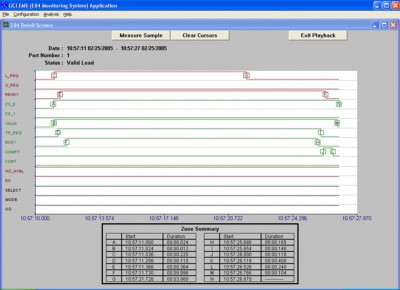
Select an E84 handoff sequence using the Search Logs feature, and display E84 timing details. This screen shows all E84 events associated with the selected handoff. Boundary Zones (defined by the E84-0304 Specification) are marked on the timing chart. A Boundary Zone Summary is displayed including start timestamp and duration for each Zone. Additional timing analysis can be performed using the Measure Sample tool.
System Components
- Laptop computer running Windows XP Professional with E84 Monitoring System application software pre-installed and configured
- For each load port configured (2 to 4):
- One GCI Data Logging Device (DLD - P/N GCI06001)
- One 5-meter GCI E84 Optical Transceiver (P/N GCI04002-5m)
- One 15′ 9-pin serial communications cable (P/N GC72802015)
- One USB-to-Serial Converter Cable (P/N SW-1301)
- PC Guardian security cable (P/N 2900-95)
- USB mouse (X800898)
- Printed Users Manual
- Backup installation CD-ROM

